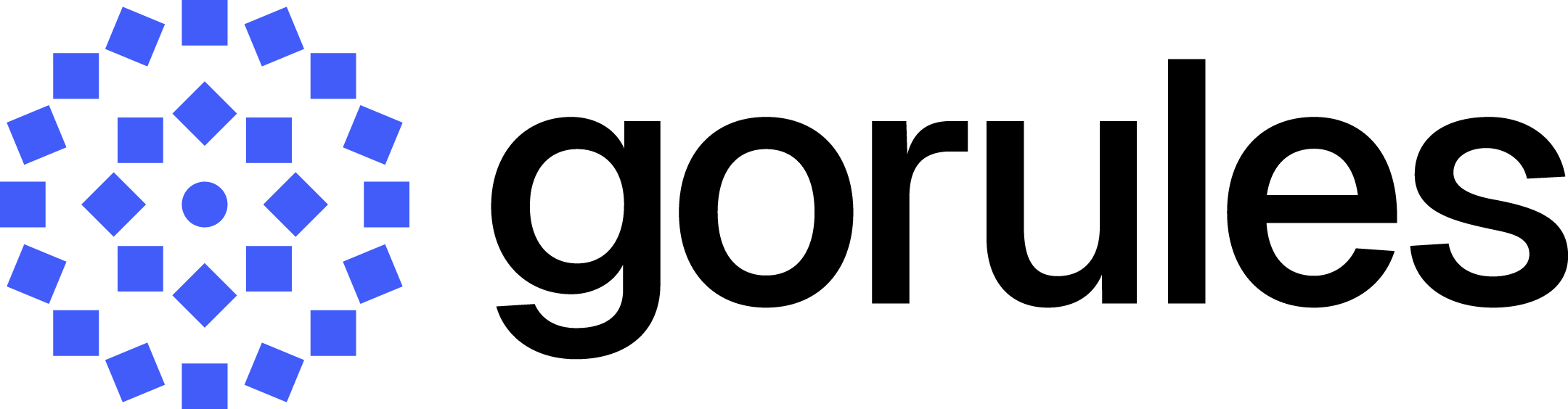Invitations
Control invitations for your organisation.
When user gets invited, invitation is also created. Administrators are able to track status in this section.
There are two invitation statuses:
- Pending - user has been invited but didn't accept invitation yet
- Active - user has accepted invitation, these invitations are permanently stored in GoRules platform
Invite users
To invite a user:
- Navigate to Invitations under Administration from dashboard side menu
- Click on Invite users
- Fill out the form
- Confirm
Re-send invitation
- Navigate to Invitations under Administration from dashboard side menu
- Chose invitation you would like to re-send, click on Re-send
- Press Confirm
Revoke invitation
- Navigate to Invitations under Administration from dashboard side menu
- Chose invitation you would like to re-send, click on Revoke
- Press Confirm
Updated 11 months ago